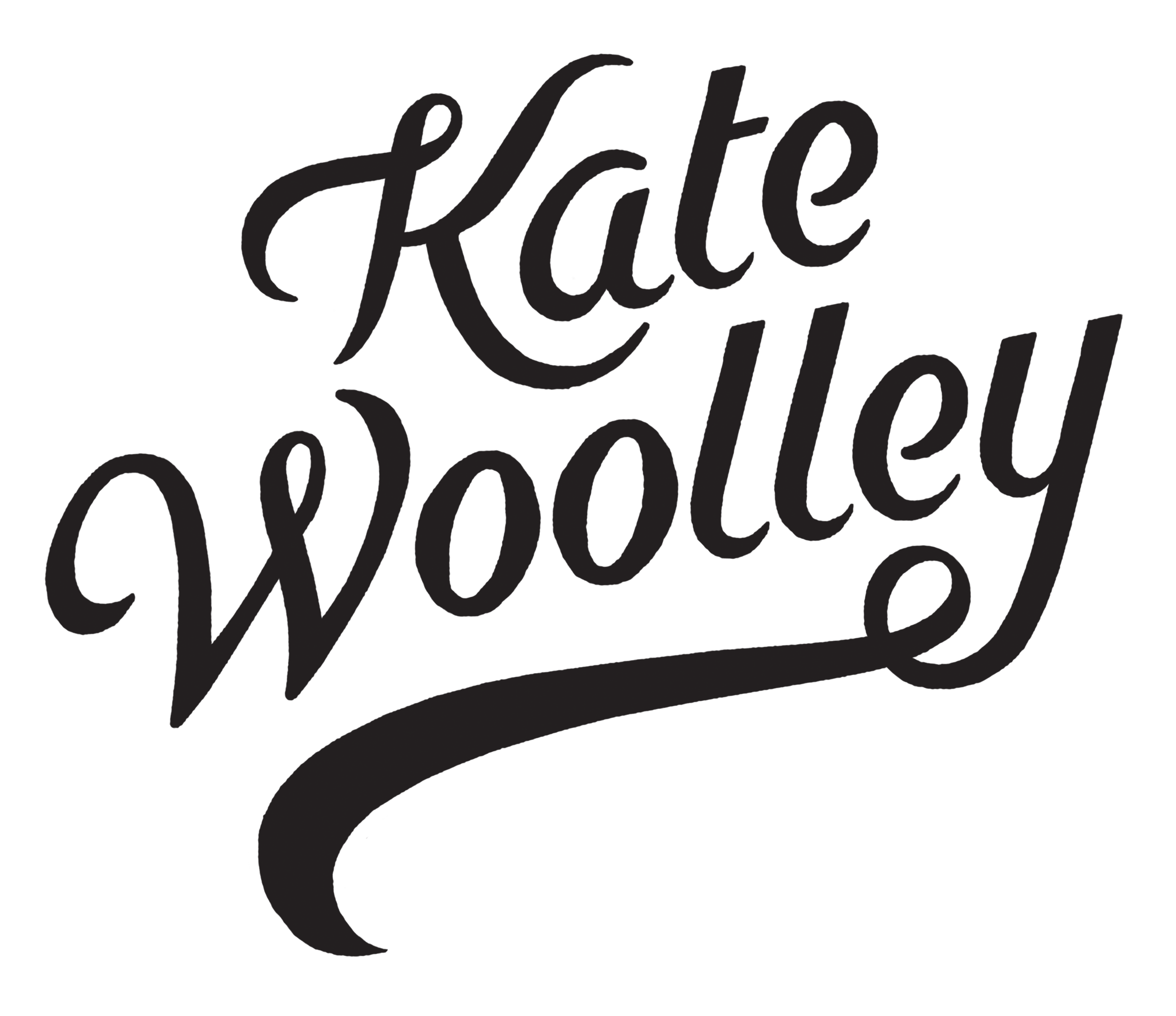Improve Your Business Security
World Password Day
Yesterday was World Password Day… is that a real thing? Yep! Who knew?!? Not me! Apparently, it’s a day to remind us all to have better password habits. After reading some stats about how terrible we all are at securing our online information, I figured I should share the one simple step I take to secure my own business.
Now lets be clear, nobody is perfect. Years ago (almost 2 decades ago now!!!), my original photography website was hacked - luckily it wasn’t anything major but it was still a terrible feeling knowing someone had maliciously taken over my website. There wasn’t much to lose in those days but a stronger password could have literally saved me days of trouble and panic! Lesson learned, I started using stronger passwords to secure my online resources.
Strong Passwords
What we think of as a “strong” password, though, simply aren’t enough these days. Yes, I’m looking at you… your dog’s name with his birth year added to the end may have been passable ten years ago but today it leaves your business at major risk. If you are using weak passwords, repeating passwords on multiple sites, sharing them with others and failing to update them regularly then you are not doing yourself any favours. Unfortunately, there are people out there actively attempting to crack your passwords (yes, yours). Once they’re in, they may rack up your credit cards, sell your information to others or hold an account for ransom. I don’t need to explain the panic you’ll feel when you can’t sign into your Instagram account and then receive an email asking you for $4,000 to get it back! If you’re breaking into a cold sweat just thinking about it, you’re going to need to make some changes.
So, what makes a strong password? The short answer is that the best passwords are groupings of words. Sentences, or a series of unrelated words put together make hacking extra difficult. Creating and recalling these passwords can be a pain though. I’m quite sure we each have over a hundred passwords to wrangle.
The simple solution!
Thankfully, the answer to the password problem is so simple… a password manager! A password manager helps you create, store and recall passwords with ease! It can generate random passwords for you that are super secure and help you keep them organized all in one place. For me, it’s a total lifesaver (mom brain!), time saver (passwords will auto fill for you at login), and most of all, it gives me peace of mind 🙌🏼
There are many different password managers on the market these days - some are features that are built into our smartphones and others are stored alongside our e-mail accounts. I personally use Last Pass - it’s highly rated, easy to use, and the free pricing plan is quite robust. The app makes it easy to use on my phone but the bonus is the ability to access all my passwords from the website if my phone isn’t close by. If I misplace or break my phone, I can be sure all of my passwords are in a safe place until I can get a new phone up and running.
The short story is: I remember one master password and my password manager stores all the others for me. It’s organized, super simple and there’s no more password stress!
Are you using a password manager? Let me know your favourite features in the comments below. Do you have any other questions about business related tech? Ask away and I’ll get you the answers!