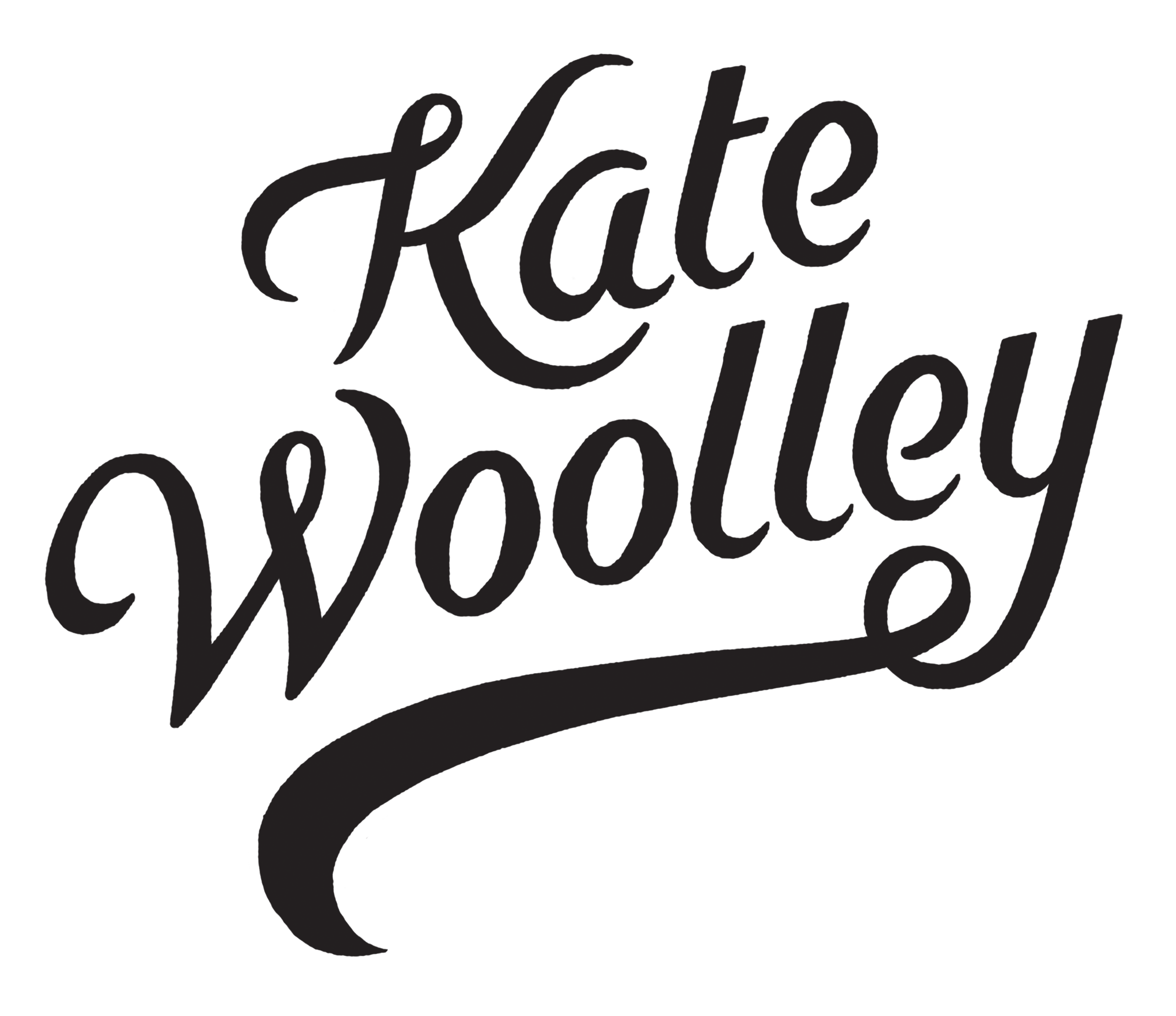6 Reasons to Save Your Images to the Cloud
Today we’re going to explore some of the best reasons to save your family memories to the cloud. If you’re wondering why you should save your digital photos and videos in the cloud, versus keeping them on your computer, then this post is for you.
If you’re unfamiliar with what the cloud is, read my last post here
Safe from loss
If I had to choose just one major reason for you to save your digital memories in the cloud, this would be it! I have many friends that save their entire image collections to a single laptop… and once that computer dies, *poof* their images will be gone with it. I’m stressed just thinking about it!!!
I think it’s safe to say you’d prefer not to lose all of your family’s photos in one fell swoop. This is why backing up your images to the cloud helps safeguard them against loss. Cloud providers save multiple copies of your files in multiple locations which means they’re unlikely to suffer from fire, flood, or theft.
Unlimited Space
If you keep running out of space on your computer hard drive, then cloud storage is likely a good option for you. There is virtually limitless space in the cloud and with the right provider, it is easy to increase your storage space when you need more. This is way easier than sourcing, buying and installing new hardware for your computer. Yes, cloud services cost money, but they are far cheaper and much less hassle than a new hard drive!
Easy Access
If you aren’t sure which computer, phone or stack of old DVDs is saving that particular image you’re searching for, then here’s another reason cloud storage is great. All you need to do is save your entire image collection to the cloud and you’ll be able to access your images using any internet-connected device. Yes, it’s that easy.
The key here is to use just one cloud solution… avoid saving your images and videos over multiple services. Pick one location and run with it. Once your images are saved in the cloud, you’ll never wonder where they are. Think of how amazing that’s going to feel!
Set and Forget
I’m quite sure you have way too much shit on the go, so simplifying your life in any way possible is going to be a huge win. That’s exactly why I love the automatic backup functions that are built into many cloud services. Nothing is more annoying than having to sit down at the computer for a long night of image transferring. Blah. Instead, when you enable automation, it means your memories are whisked away to the cloud for safekeeping without you having to lift a finger. Magic!
Searchable images
Wouldn’t it be awesome if you could just search your image collection with a keyword and the photo would pop up? Great news, you can! This is a handy function of many cloud services these days (although, not all are created equal). If you’re looking for a photo of your kids at the lake last summer, simply search your collection for “beach” or “water” and it will likely show up. I’ve been wowed by the results - it makes searching a breeze and helps you find almost any old image with ease.
We’ll talk about how face detection works, and if its safe to use, in a future post!
Easy Sharing
One of the last benefits I’ll mention here today is how easy it is to share your images with family and friends. Want to send images to Grandma and Grandpa without having to download, save and attach each one to an email? No problem. Instead, many cloud services give you the ability to simply add images to a shared folder and send the link. Better yet, you can continue to share folders indefinitely and add photos as you go. The recipient will get a notification that there are new photos for them to enjoy.
That wraps up my post for today. As you can see there are many reasons to save your images to the cloud. Remember, cloud storage isn’t the only part of the solution. There are many things to consider when safely storing your digital memories for the future. If you’d like to learn more about how to organize your family’s digital photos then subscribe to my newsletter here.